Sitrad is a supervising system/software from Full Gauge Controls for the remote management of refrigeration, heating, climatization and solar heating facilities.
Using the Sitrad is very easy. It was created so everyone can benefit from it, without needing to have higher knowledge in software and complies with the strictest demands of market regulations since it was developed by an engineering team from Full Gauge Controls, especially dedicated for it.
Versatile, with Sitrad you can access facilities in several industries, from supermarkets, cold storage and restaurants, to hospitals, laboratories, housing, among others, from anywhere in the world.
It evaluates, configures and stores continuously, data from temperature, humidity, time, pressure and voltage, allowing to modify the instruments’ operation parameters with complete safety and precision, from anywhere in the world via internet, through your phone or computer.
The collected data monitoring is performed through graphic reports or personalized texts, which are stored online, avoiding unnecessary paper printings.
Using its mobile phone version, Sitrad Mobile, the alarms are sent through e-mail, Telegram or through push notifications, allowing the responsible people to act in a preventive manner, since they will respond in real time in case of any alterations in the facilities.
And how much does it cost to have all these possibilities? Nothing. Sitrad is developed by Full Gauge Controls to work with its instruments, so there is no charge.

The first version of Sitrad was created in 1997, in a time where management software was giving its first steps, but most were very expensive and were complicated to use. Then Full Gauge Controls, with a little over 10 years of existence, decided to invest to offer the market an easy tool, accessible to everyone. Since then, we have an exclusive team working in the constant updates of the Sitrad, always adapting to the market’s necessities and overcoming the expectations of our clients, with new resources and new possibilities.
Sitrad has a friendly interface since its first version and was created to be used by the most diverse audience, whether they be manufacturers, installers, or final users. The Full Gauge Controls software increases business, reduces operational costs and adds value without any extra expenses, because it is not charged.
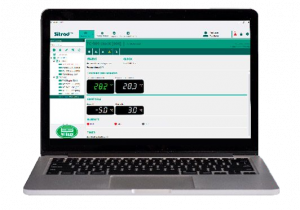 See the advantages of using Sitrad
See the advantages of using Sitrad
1. At the installation location you can opt for a computer or a TCP-485 connected to a 3G router modem!
2. Remote monitoring saving costs in unnecessary service calls.
3. You participate in the evolution of Sitrad, sending your suggestions directly to the developers team from Full Gauge Controls.
4. 5 to 20% of power savings without major investments.
5. Graphic and text reports quick and easy.
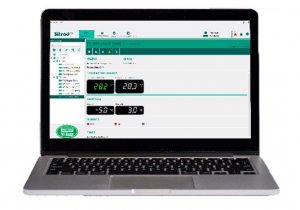
Veja as vantagens de usar o Sitrad
1. No local da instalação você pode optar por um computador ou uma TCP-485 conectada a um roteador para modem 3G!
2. Monitoramento remoto poupando custos em chamadas de serviço desnecessárias.
3. Você participa da evolução do Sitrad, enviando suas sugestões diretamente à equipe de desenvolvedores da Full Gauge Controls.
4. 5 a 20% de economia de energia elétrica sem grandes investimentos.
5. Relatórios gráficos e de texto com rapidez e facilidade.
To remotely control and monitor your facilities and enjoy the full benefits of the software, we prepared this list with everything you need to start using Sitrad:
1. Install compatible Full Gauge Controls’ instruments, following the good serial communication practices, including the use of connection blocks. See here a full list of compatible products.
2. Purchase a data converter (interface) between the models Conv32, TCP-485 or TCP-485 WiFi Log in accordance with your requirements or network type. These interfaces transform the data from the instruments into a language that is understandable for the server.
3. Connect the converter to a server with Sitrad installed to store the collected data. You can download the software here on the website.
4. If you prefer, you can use Sitrad InBox, which is a converter and server in the same product.
5. After installing and setting up everything, improve your supervising experience downloading the Sitrad Mobile on your phone and also accessing your facility through other computers with Sitrad PRO installed.

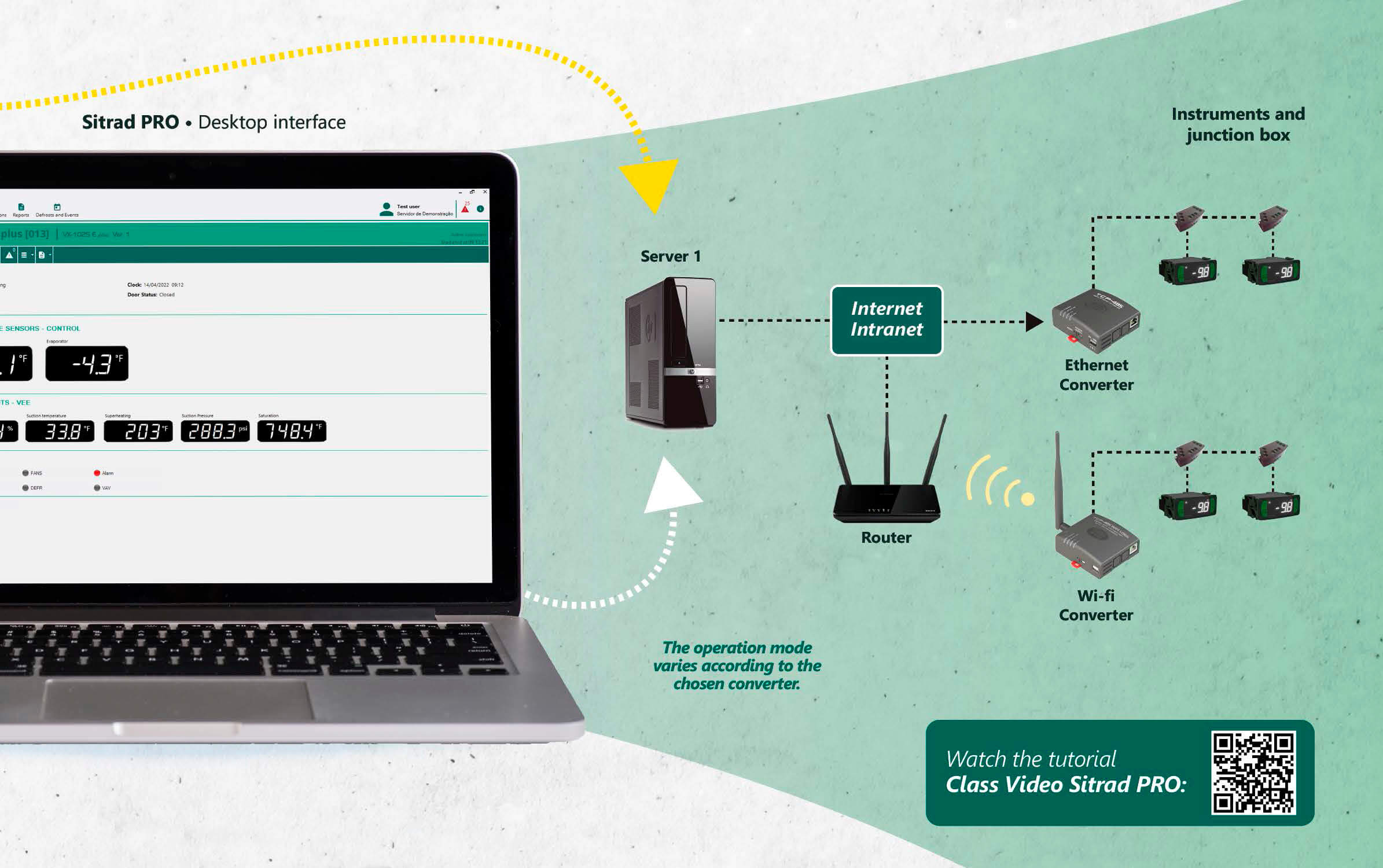
Sitrad has a layout with an extremely intuitive and friendly appearance, in which all the information is further organized.
Objects are presented by hierarchy (server, converter, and instrument), as well as functions.

1
Search automatically for converters and instruments connected to the facility.
2
Create personalized information during the registry of converters and instruments.
3
Personalize the limit time for connection and the sample timing in accordance with your necessities.
Speed in altering the parameters of the instrument presenting a list with all the functions.
You can register a blockage signal to warrant even more safety in that access.
Activate only the alarms that you wish to receive reports from. Set-up and turn off alarms with further versatility.
Newsletter
Copyright © 2025 – Full Gauge Controls | Site Privacy policy | Cookies policy | Software Privacy Policy